SerpAPI For Web Search
Overview
The SerpAPI For Web Search feature in AnswerAI allows you to load and process data from web search results. This powerful tool enables you to integrate web search capabilities into your workflows, providing access to a wide range of up-to-date information from the internet.
Key Benefits
- Access real-time web search results within AnswerAI
- Easily integrate web data into your workflows
- Customize search queries and process results according to your needs
How to Use
-
Add the SerpAPI For Web Search node to your workflow.
-
Connect your SerpAPI credential:
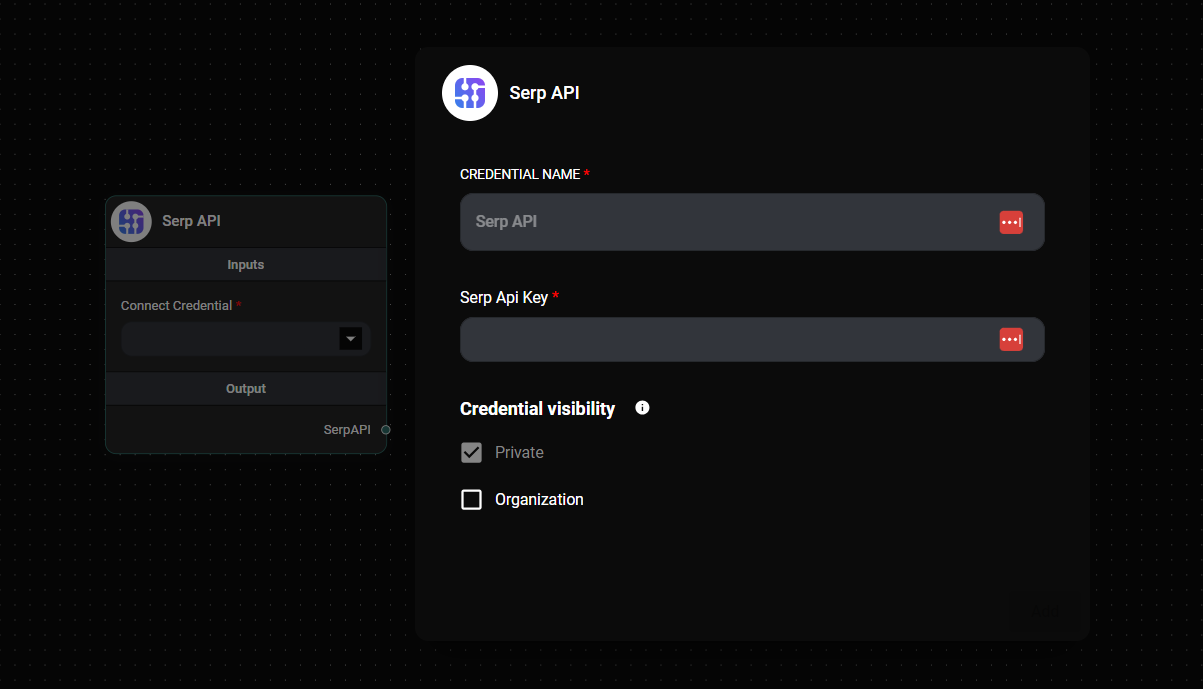
Search API Node Configuration Node & Drop UI
-
Configure the node with the following inputs:
- Query: Enter the search query you want to perform.
- Text Splitter (optional): Connect a Text Splitter node if you want to split the search results into smaller chunks.
- Additional Metadata (optional): Add any extra metadata you want to include with the search results.
- Omit Metadata Keys (optional): Specify any metadata keys you want to exclude from the results.
-
Connect the SerpAPI node to other nodes in your workflow to process or use the search results.
Tips and Best Practices
- Use specific and targeted search queries to get the most relevant results.
- Experiment with different Text Splitters to optimize the processing of search results for your specific use case.
- Utilize the Additional Metadata feature to add context or categorization to your search results.
- Use the Omit Metadata Keys option to streamline the data you receive and focus on the most important information.
Troubleshooting
- If you're not getting any results, double-check that your SerpAPI credential is correctly configured and that you have a valid API key.
- Ensure that your search query is not too broad or too narrow. Adjust it if you're not getting the expected results.
- If you're experiencing rate limiting issues, consider implementing a delay between requests or upgrading your SerpAPI plan for higher usage limits.
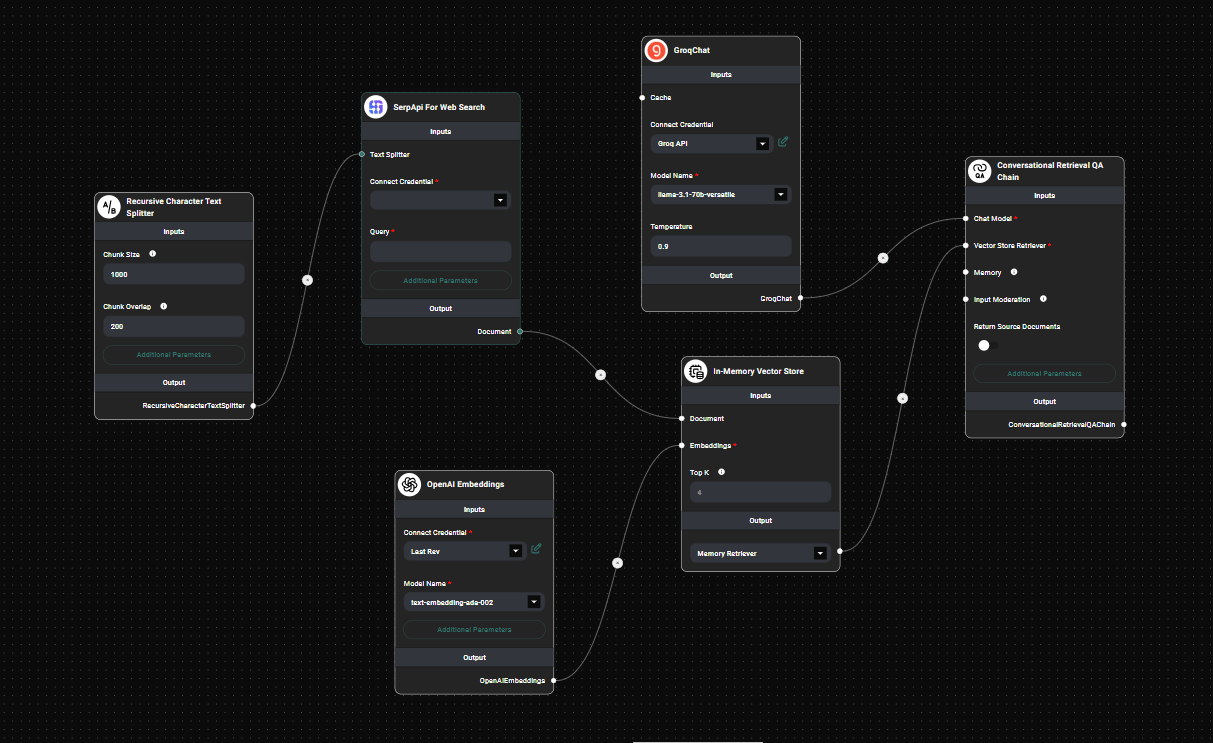
Search API Node Configuration Node & Drop UI
By following this documentation, you should be able to effectively use the SerpAPI For Web Search feature in AnswerAI to enhance your workflows with web search capabilities.