Chroma Vector Store
Overview
The Chroma Vector Store node in AnswerAI allows you to store and retrieve high-dimensional vectors efficiently. It's designed for embedding and indexing data, enabling fast similarity searches. This node is particularly useful for tasks involving natural language processing, recommendation systems, and other AI applications that require quick retrieval of similar items.
Key Benefits
- Efficient storage and retrieval of high-dimensional vectors
- Fast similarity searches for embedded data
- Seamless integration with other AnswerAI components
How to Use
- Add the Chroma Vector Store node to your workflow canvas.
- Configure the node with the following inputs:
- Document: (Optional) The document or list of documents to be embedded and stored.
- Embeddings: The embedding model to use for converting documents into vectors.
- Record Manager: (Optional) Keeps track of records to prevent duplication.
- Collection Name: A unique name for your Chroma collection.
- Chroma URL: (Optional) The URL of your Chroma instance if using a remote server.
- Chroma Metadata Filter: (Optional) A JSON object to filter metadata during retrieval.
- Top K: (Optional) The number of top results to fetch (default is 4).
- Connect the node to your workflow, ensuring that the required inputs are properly linked.
- Run your workflow to store or retrieve data using the Chroma Vector Store.
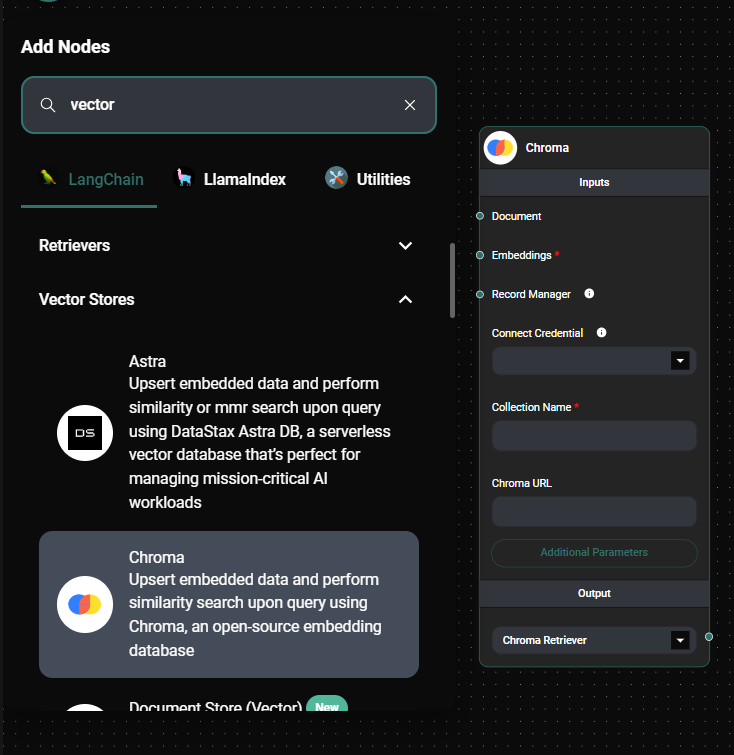
Chroma Vector Store Node & Drop UI
Tips and Best Practices
- Choose appropriate embeddings: Select an embedding model that best suits your data and use case.
- Use meaningful collection names: Choose descriptive names for your collections to easily manage multiple vector stores.
- Optimize retrieval: Adjust the "Top K" value based on your specific needs for precision vs. recall.
- Leverage metadata filtering: Use the Chroma Metadata Filter to narrow down search results based on specific criteria.
Troubleshooting
-
Connection issues:
- Ensure that the Chroma URL is correct if using a remote instance.
- Check that your AnswerAI instance has network access to the Chroma server.
-
Slow performance:
- Consider increasing the resources allocated to your Chroma instance.
- Optimize your queries and reduce the size of your vector store if possible.
-
Unexpected results:
- Verify that the correct embedding model is being used.
- Double-check your metadata filters for any errors in the JSON structure.
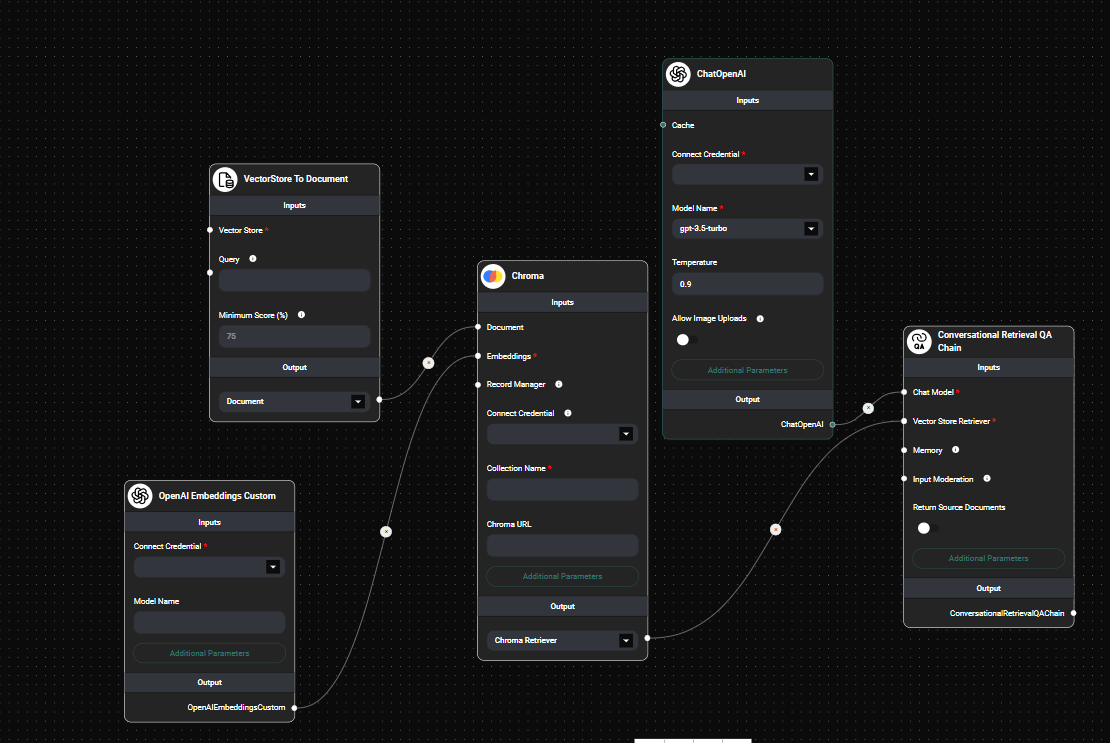
Chroma Vector Store Node In a workflow & Drop UI