GoogleGenerativeAI Embeddings
Overview
The GoogleGenerativeAI Embeddings feature in AnswerAI allows you to generate embeddings for given text using Google's Generative AI API. Embeddings are vector representations of text that capture semantic meaning, which can be used for various natural language processing tasks.
Key Benefits
- Leverage Google's advanced AI technology for generating high-quality embeddings
- Customize embeddings for specific task types to improve performance
- Seamlessly integrate with other AnswerAI features
How to Use
-
Connect your Google Generative AI Credential:
- Ensure you have a valid Google Generative AI API key
- Configure your credential in AnswerAI
-
Configure the GoogleGenerativeAI Embeddings node: a. Select the model:
- Click on the "Model Name" dropdown
- Choose the desired embedding model (default is "embedding-001")
b. Choose the task type:
- Click on the "Task Type" dropdown
- Select the appropriate task type for your use case (default is "TASK_TYPE_UNSPECIFIED")
-
Connect the GoogleGenerativeAI Embeddings node to other nodes in your workflow as needed
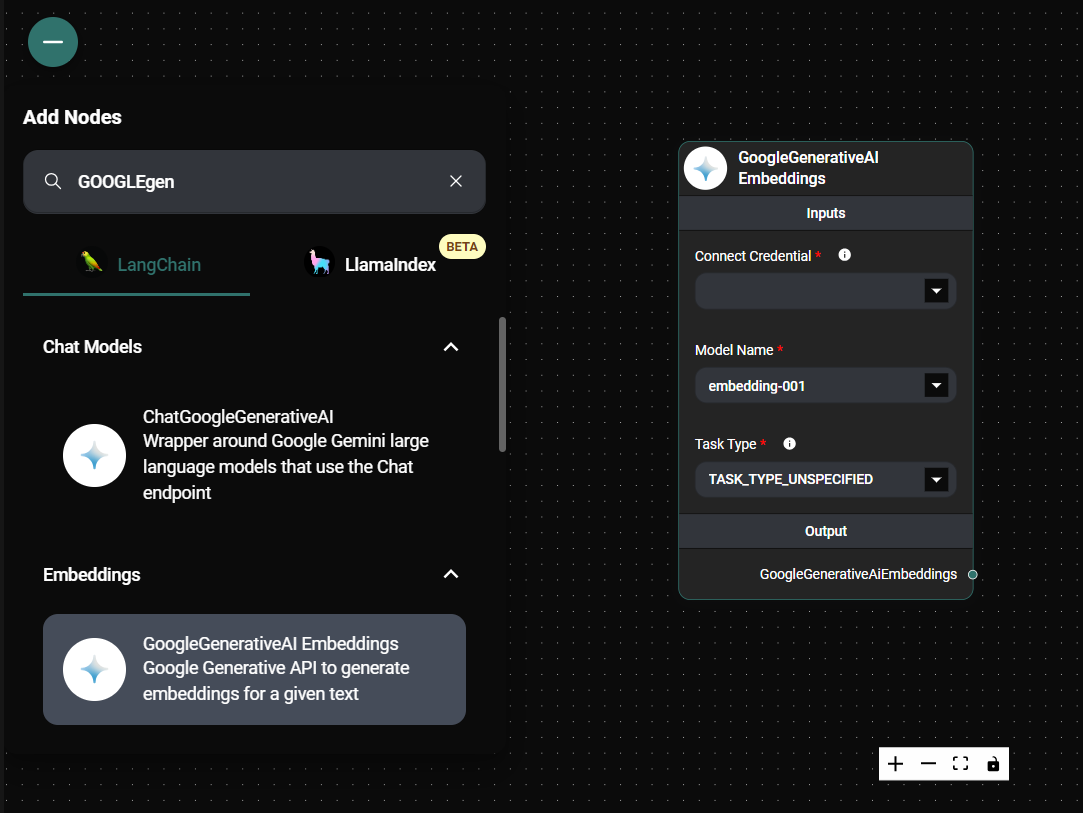
GoogleGenerativeAI Embeddings Node Configuration Panel & Drop UI
Task Types
The following task types are available:
- TASK_TYPE_UNSPECIFIED: General-purpose embedding
- RETRIEVAL_QUERY: Optimized for retrieval queries
- RETRIEVAL_DOCUMENT: Optimized for document retrieval
- SEMANTIC_SIMILARITY: Optimized for semantic similarity tasks
- CLASSIFICATION: Optimized for classification tasks
- CLUSTERING: Optimized for clustering tasks
Tips and Best Practices
- Choose the appropriate task type for your specific use case to optimize embedding performance
- Experiment with different models to find the best fit for your needs
- Ensure your Google Generative AI API key has the necessary permissions for embedding generation
- Monitor your API usage to stay within your quota limits
Troubleshooting
-
If you encounter authentication errors:
- Double-check that your Google Generative AI credential is correctly configured in AnswerAI
- Verify that your API key is valid and has the necessary permissions
-
If embedding generation is slow:
- Consider using a more efficient model for your task
- Check your network connection and API rate limits
-
If you're not getting expected results:
- Verify that you've selected the appropriate task type for your use case
- Try using a different model to see if it produces better results
For any persistent issues, please consult the AnswerAI documentation or contact support for assistance.
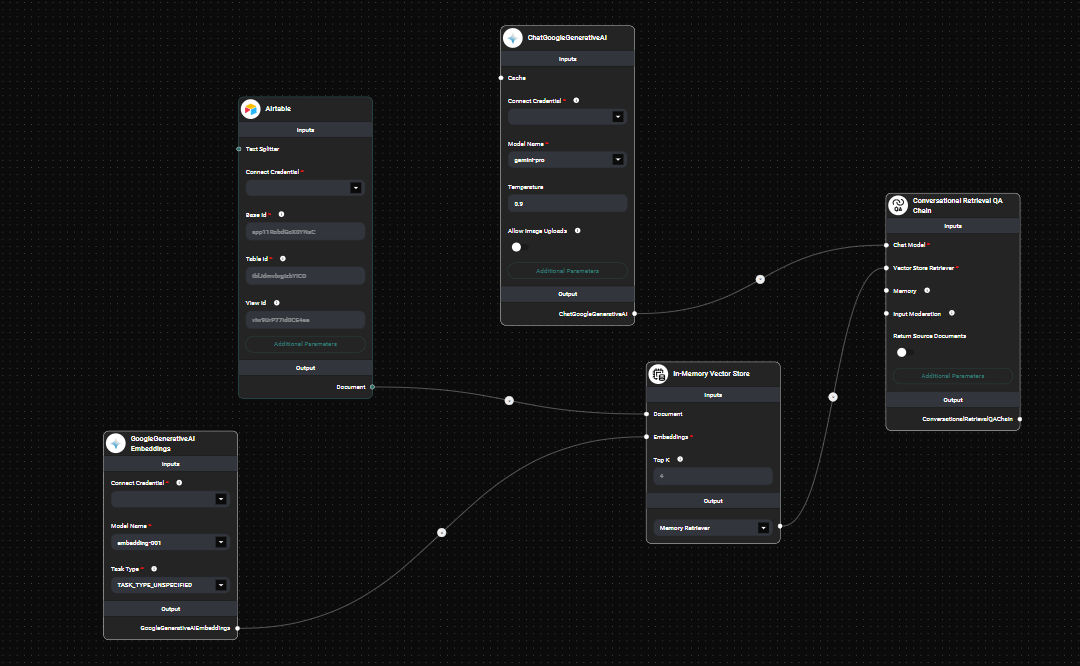
GoogleGenerativeAI Embeddings Node In A Workflow & Drop UI