Cohere Embeddings
Overview
Cohere Embeddings is a powerful feature in AnswerAI that allows you to generate embeddings for a given text using the Cohere API. Embeddings are numerical representations of text that capture semantic meaning, making them useful for various natural language processing tasks.
Key Benefits
- Generate high-quality embeddings for text analysis and processing
- Flexible options for different use cases, including search, classification, and clustering
- Seamless integration with Cohere's advanced embedding models
How to Use
To use the Cohere Embeddings feature in AnswerAI, follow these steps:
- Add the Cohere Embeddings node to your workflow.
- Configure the node settings: a. Connect your Cohere API credential. b. Select the embedding model. c. Choose the input type for your use case.
- Connect the node to your input source and output destination.
- Run your workflow to generate embeddings.
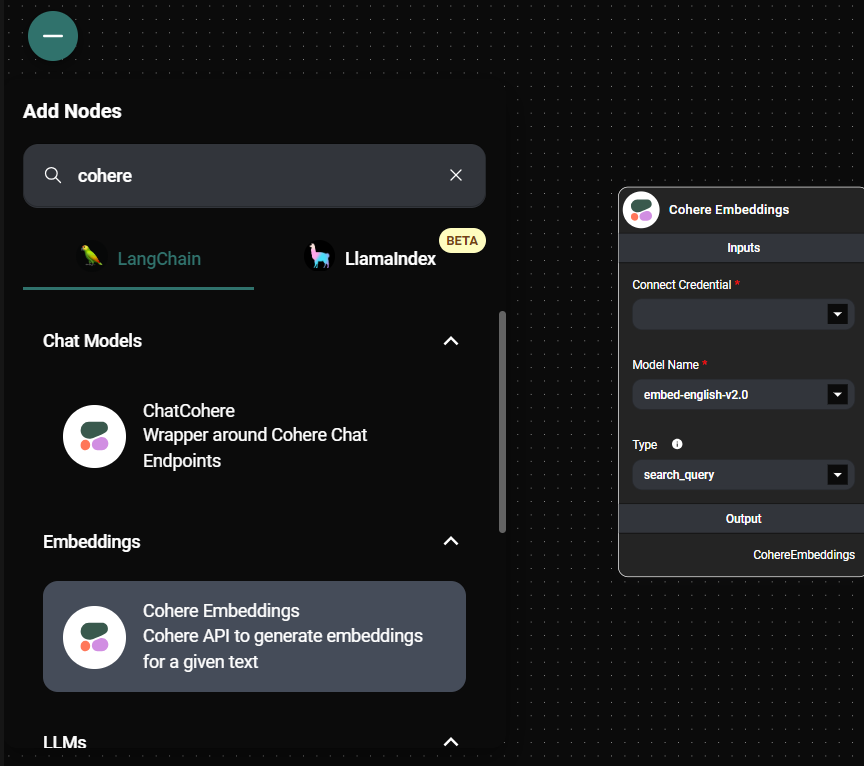
Cohere Embeddings Node Configuration Panel & Drop UI
Connecting Your Credential
- Click on the "Connect Credential" dropdown.
- Select an existing Cohere API credential or create a new one.
- If creating a new credential, enter your Cohere API key.
Selecting the Model
- Click on the "Model Name" dropdown.
- Choose from the available embedding models (e.g., "embed-english-v2.0").
Choosing the Input Type
- Click on the "Type" dropdown.
- Select the appropriate input type for your use case:
search_document: For encoding documents to store in a vector database for search use-cases.search_query: For querying your vector database to find relevant documents.classification: For using embeddings as input to a text classifier.clustering: For clustering embeddings.
Tips and Best Practices
- Choose the appropriate input type based on your specific use case to optimize embedding performance.
- Experiment with different embedding models to find the best fit for your task.
- When using embeddings for search, use
search_documentfor indexing andsearch_queryfor querying to ensure optimal results. - Keep your Cohere API key secure and never share it publicly.
Troubleshooting
- If you encounter authentication errors, double-check your Cohere API key in the credential settings.
- Ensure you have an active Cohere API subscription with sufficient quota for your embedding needs.
- If you experience slow performance, consider using a more powerful embedding model or optimizing your input data.
For more information on Cohere embeddings and their capabilities, refer to the official Cohere documentation.