ChatAnthropic
Overview
ChatAnthropic is a powerful AI chat model integration in AnswerAI that allows you to interact with Anthropic's large language models using the Chat endpoint. This feature provides advanced natural language processing capabilities for various applications, including conversational AI, text generation, and more.
Key Benefits
- Access to state-of-the-art language models from Anthropic
- Customizable parameters for fine-tuned outputs
- Optional image upload support for multimodal interactions
How to Use
-
Connect your Anthropic API Credential:
- Locate the "Connect Credential" option in the ChatAnthropic node settings.
- Select or add your Anthropic API credentials.
-
Configure the Model:
- Choose a model name from the available options (default: claude-3-5-sonnet@20240620).
- Adjust the temperature setting (default: 0.9) to control the randomness of the output.
-
Set Additional Parameters (Optional):
- Max Tokens: Limit the length of the generated response.
- Top P: Control the diversity of the output.
- Top K: Limit the vocabulary used in responses.
-
Enable Image Uploads (Optional):
- Toggle "Allow Image Uploads" to enable multimodal interactions with claude-3-* models.
-
Integrate with Other Components:
- Connect the ChatAnthropic node to other components in your AnswerAI workflow, such as LLMChain, Conversation Chain, ReAct Agent, or Conversational Agent.
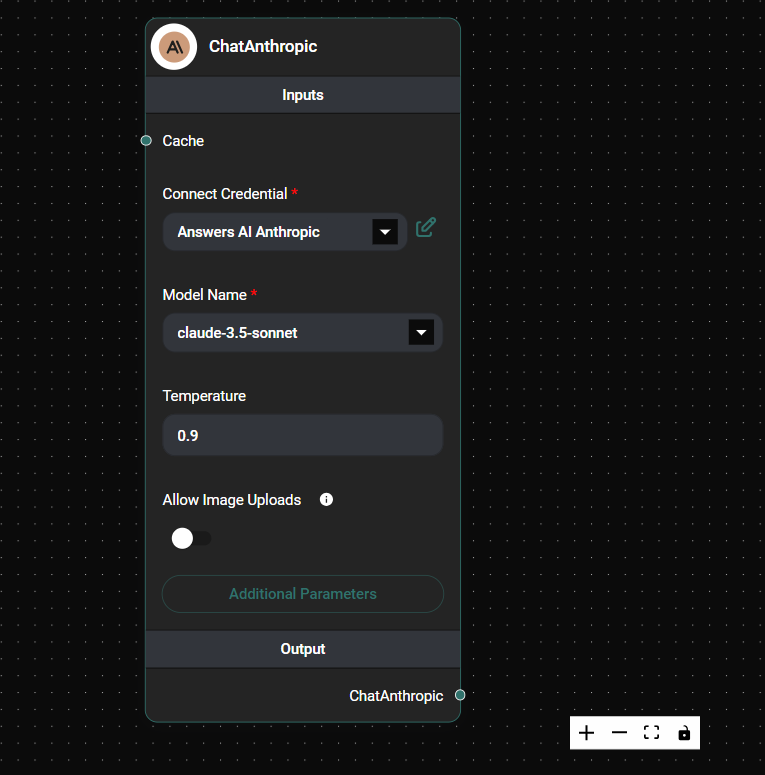
Chat Anthropic Node & Drop UI
Tips and Best Practices
- Experiment with different temperature settings to find the right balance between creativity and coherence in the AI's responses.
- When using image uploads, ensure that your workflow is compatible (e.g., LLMChain, Conversation Chain, or Conversational Agent).
- Monitor your token usage to optimize costs and performance.
- Start with the default model and parameters, then adjust as needed for your specific use case.
Troubleshooting
-
API Key Issues:
- Ensure your Anthropic API key is correctly entered in the credentials section.
- Verify that your API key has the necessary permissions for the selected model.
-
Performance Problems:
- If responses are slow, try reducing the Max Tokens or adjusting the Top P and Top K values.
- Check your internet connection, as API calls require a stable connection.
-
Unexpected Outputs:
- Review your input prompts and adjust the temperature setting for more predictable results.
- Ensure you're using the appropriate model for your task (e.g., claude-3-* for image-related tasks).
-
Image Upload Errors:
- Confirm that "Allow Image Uploads" is enabled for multimodal interactions.
- Verify that you're using a compatible workflow component (LLMChain, Conversation Chain, or Conversational Agent).
By following this guide, you'll be able to effectively integrate and utilize the powerful ChatAnthropic feature in your AnswerAI projects, enhancing your AI-driven applications with advanced language processing capabilities.