OpenAPI Toolkit
Overview
The OpenAPI Toolkit node allows you to load an OpenAPI specification and use it as a set of tools in your AnswerAI workflows. This feature enables your agents to interact with APIs defined by OpenAPI (formerly known as Swagger) specifications, expanding their capabilities to include external services and data sources.
Key Benefits
- Easily integrate external APIs into your AnswerAI workflows
- Automatically generate tools based on API endpoints and operations
- Enhance your agents' abilities with access to a wide range of web services
How to Use
- Add the OpenAPI Toolkit node to your canvas in the AnswerAI Studio.
- Connect a Language Model node to the OpenAPI Toolkit node.
- Upload your OpenAPI specification YAML file.
- (Optional) Connect an OpenAPI Auth credential if your API requires authentication.
- Configure any additional settings as needed.
- Connect the OpenAPI Toolkit node to other nodes in your workflow to utilize the generated tools.
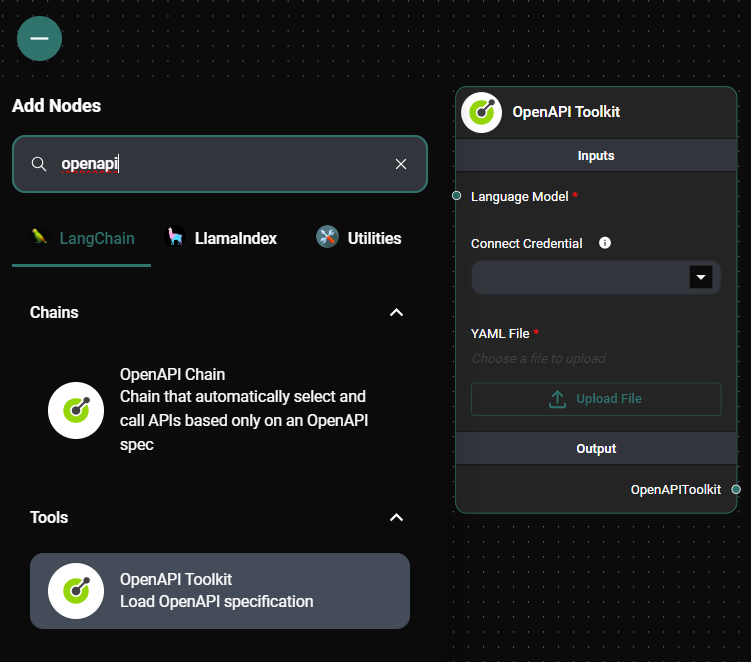
OpenAPI Toolkit node configuration & Drop UI
Tips and Best Practices
- Ensure your OpenAPI specification is valid and up-to-date for the best results.
- Use descriptive names for your API operations to make it easier for agents to understand and use the tools.
- If your API requires authentication, create and use an OpenAPI Auth credential to securely store your API tokens.
- Test the generated tools individually before incorporating them into more complex workflows.
Troubleshooting
-
Failed to load OpenAPI spec:
- Make sure your YAML file is properly formatted and contains a valid OpenAPI specification.
- Check that the file is not corrupted and can be read correctly.
-
Authentication errors:
- Verify that you've provided the correct API token in the OpenAPI Auth credential.
- Ensure that the token has the necessary permissions to access the API endpoints.
-
Tools not working as expected:
- Double-check the OpenAPI specification to ensure it accurately describes the API endpoints and operations.
- Verify that the API server is accessible and responding correctly to requests.
If you continue to experience issues, consult the AnswerAI documentation or reach out to support for further assistance.