Vector Store Retriever
Overview
The Vector Store Retriever is a powerful node in AnswerAI that allows you to store and retrieve vector data efficiently. This feature is particularly useful for organizing and querying large amounts of information, making it an essential tool for building advanced question-answering systems and other AI-powered applications.
Key Benefits
- Efficient storage and retrieval of vector data
- Seamless integration with MultiRetrievalQAChain for complex question-answering tasks
- Customizable naming and description for easy organization of multiple retrievers
How to Use
-
Add the Vector Store Retriever node to your AnswerAI canvas.
-
Connect a Vector Store node to the "Vector Store" input of the Vector Store Retriever.
-
Configure the following parameters:
- Vector Store: This should be automatically populated from the connected Vector Store node.
- Retriever Name: Enter a unique name for your retriever (e.g., "netflix_movies").
- Retriever Description: Provide a brief description of when to use this retriever (e.g., "Good for answering questions about Netflix movies").
-
Connect the output of the Vector Store Retriever to other nodes in your workflow, such as a MultiRetrievalQAChain node.
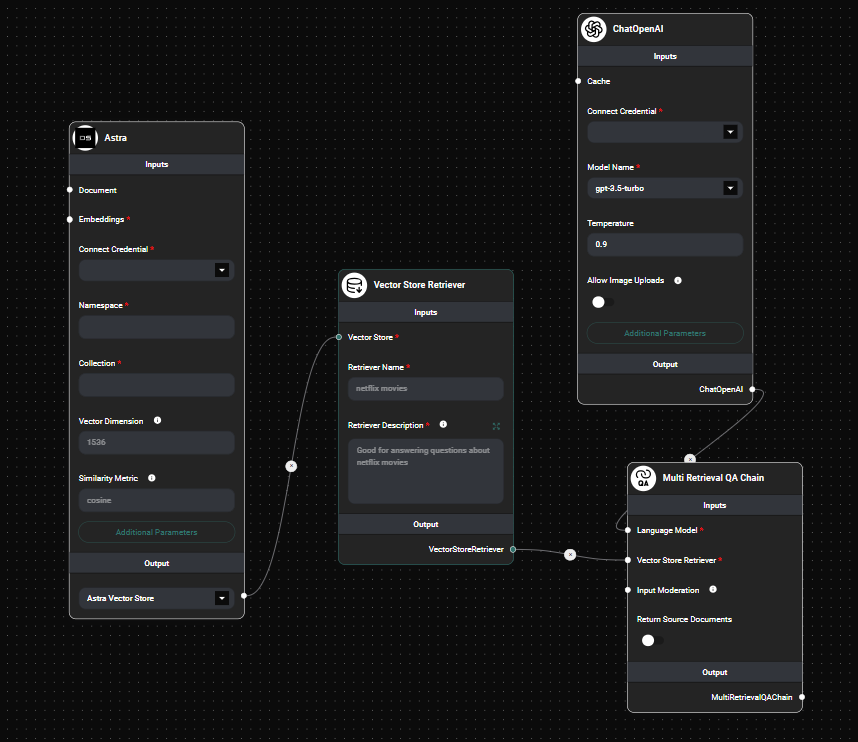
Vector Store Retreiver Node & Drop UI
Tips and Best Practices
-
Choose descriptive names for your retrievers to easily identify their purpose in complex workflows.
-
Write clear and concise descriptions for each retriever, focusing on its specific use case or the type of information it contains.
-
When using multiple Vector Store Retrievers in a single workflow, ensure that each one is tailored to a specific domain or topic for better organization and more accurate results.
-
Regularly update and maintain your vector stores to ensure the retriever always has access to the most current and relevant information.
Troubleshooting
-
Issue: The Vector Store Retriever is not returning any results. Solution: Ensure that the connected Vector Store has been properly populated with data. Check the Vector Store node's configuration and verify that the data ingestion process was successful.
-
Issue: The retriever is returning irrelevant results. Solution: Review the data in your Vector Store and consider refining your data preprocessing steps. You may also want to experiment with different vector embedding techniques or adjust the similarity threshold in your querying process.
-
Issue: The Vector Store Retriever node is not connecting to other nodes in the workflow. Solution: Verify that the node connections are correct and that the output of the Vector Store Retriever is compatible with the input requirements of the connected nodes. If you're using a MultiRetrievalQAChain, ensure that it's configured to accept the Vector Store Retriever as an input.
By leveraging the Vector Store Retriever node in AnswerAI, you can create powerful and efficient information retrieval systems that form the backbone of advanced AI applications. Whether you're building a question-answering system, a recommendation engine, or any other application that requires fast and accurate information lookup, the Vector Store Retriever is an invaluable tool in your AnswerAI toolkit.