IfElse Function
Overview
The IfElse Function is a powerful utility node in AnswerAgentAI that allows you to create conditional logic within your workflows. This node evaluates a condition and directs the flow based on whether the condition is true or false.
Key Benefits
- Create dynamic, branching workflows based on specific conditions
- Implement custom logic using JavaScript functions
- Easily integrate with other nodes and variables in your AnswerAgentAI workflow
How to Use
- Add the IfElse Function node to your canvas in the AnswerAgentAI Studio.
- Configure the node's settings: a. Input Variables (optional): Define any variables you want to use in your functions. b. IfElse Name (optional): Give your condition a descriptive name. c. If Function: Write a JavaScript function that returns true or false. d. Else Function: Write a JavaScript function to execute if the If condition is false.
- Connect the node's outputs ("True" and "False") to the appropriate next steps in your workflow.
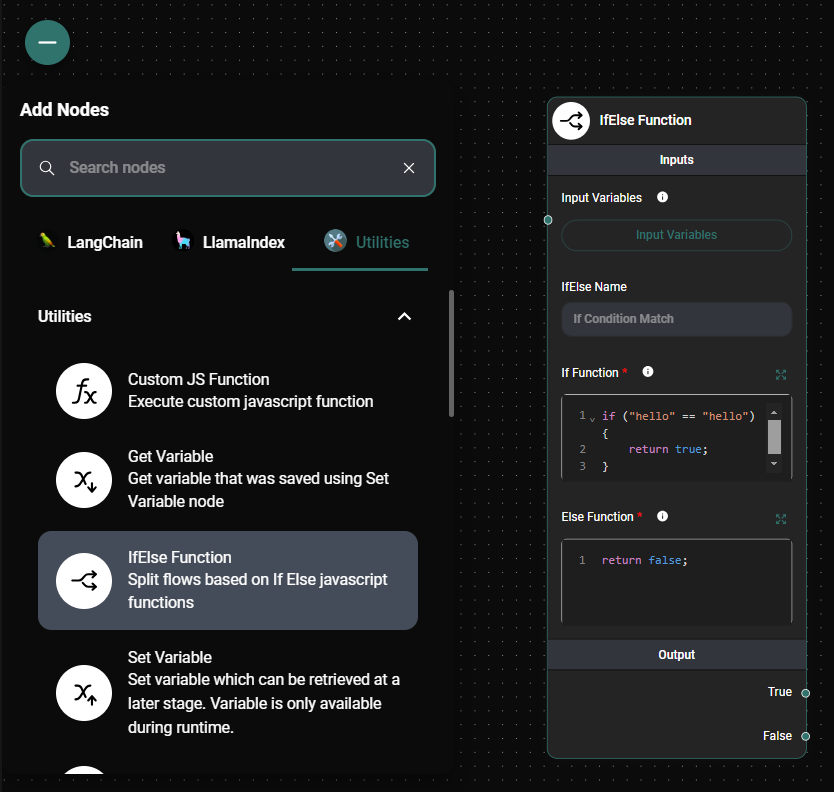
Ifelse Function Example & Drop UI
Writing Functions
Both the If and Else functions should return a value. Here's an example of how to write these functions:
If Function:
if ('hello' == 'hello') {
return true
}
Else Function:
return false
Tips and Best Practices
- Use meaningful variable names to make your functions more readable.
- Leverage the
$inputvariable to access the input passed to the node. - Utilize
$varsto access variables from previous nodes in the workflow. - Use
$flowto access information about the current chatflow, session, and input. - Keep your functions simple and focused on a single condition or task.
Troubleshooting
- Syntax Errors: Ensure your JavaScript code is valid and free of syntax errors.
- Undefined Variables: Check that all variables used in your functions are properly defined or passed as input variables.
- Incorrect Output: Verify that your functions are returning the expected values (true/false for the If function, and the desired output for both functions).
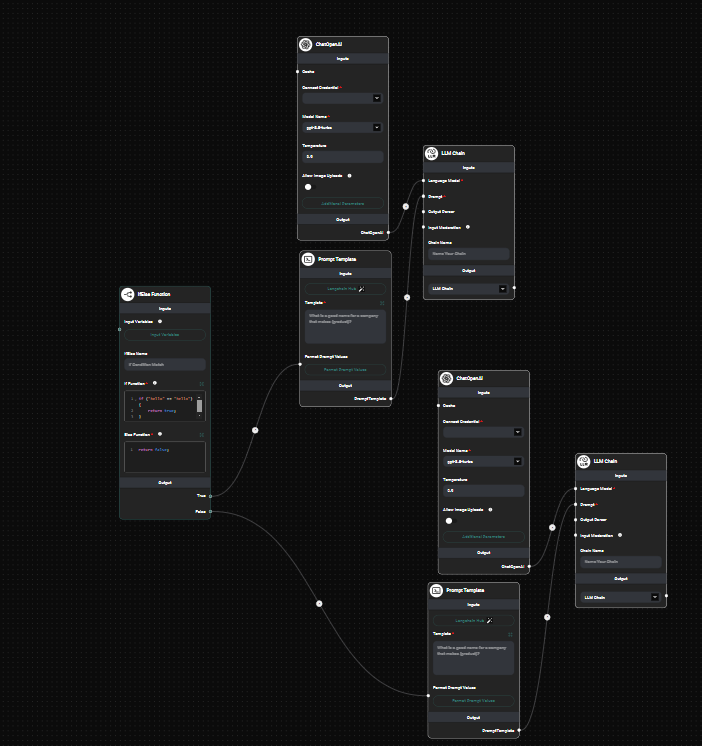
Ifelse Function Example & Drop UI
Remember, the IfElse Function node is a powerful tool for creating dynamic workflows in AnswerAgentAI. By mastering its use, you can create sophisticated, responsive chatbots and applications that adapt to various conditions and user inputs.